JSON Field Definition & ENUM Values
- Turning visitors into leads.
Account Object
- partitionId: Id of the service provider partition. Contact your Alianza representative to obtain your partitionId
- accountNumber: This value is usually defined by the service provider’s billing system. The account number should be unique within the service provider’s partition
- accountType: SIMPLE (one telephone number, one user, one device) or ADVANCED (multiple phone numbers, multiple users, multiple devices)
- timeZone: Time Zone of the account. Use the following end point to obtain a list of the possible values for this field
End Point: /v2/ref/timezones
{
"timezones": [ "US/Samoa",
"US/Hawaii",
"US/Alaska",
"US/Pacific",
"US/Arizona",
"US/Mountain",
"US/Central",
"US/Eastern",
"Canada/Pacific",
"Canada/Mountain",
"Canada/Central",
"Canada/Eastern",
"Canada/Atlantic",
"Canada/Newfoundland"
]
}GET Sample Response:
- billingCycleDay: Day of the month (1-28) in which calling plan minutes are reset
- dialingBehaviorType: Dialing behavior of the account. This allows devices in an account to dial 7 , 10 digits, open dial plan or extension-to-extension (9 + 7/10 digits). Enum values include:
- “SEVEN_DIGIT” (SIMPLE & ADVANCED accountType)
- “TEN_DIGIT” (SIMPLE & ADVANCED accountType)
- “OPEN_DIAL_PLAN” (SIMPLE & ADVANCED accountType)
- “DIAL_NINE_SEVEN_DIGIT” (ADVANCED accountType only)
- “DIAL_NINE_TEN_DIGIT” (ADVANCED accountType only)
- extensionLength: Length of the extension for ADVANCED accounts (3-6)
User Object
- accountId: Id of the account in which the user will reside.
- extension: (ADVANCED accountType only) Extension number starting with a number between 2-8 which should match the length specified on the account. The extension number should be unique within the account (i.e. for extension length 5 the following values could be used: 20000, 41367, 89124, etc.)
- timeZone: Time zone specific for the user. If not specified, this will obtain its value from the account time zone. See account time zone about how to obtain a list of possible values
- firstName: First name of the user. This will be used in extension-to-extension calls as part of the caller ID name
- lastName: Last name of the user. This will be used in extension-to-extension calls as part of the caller ID name
- mustChangePassword: true Indicates whether or not the user should be asked to change the end-user portal password at first login attempt
- username: username to be used to log in to the end-user portal
- password: password to be set for the user to log into the end-user portal
- callerIdConfig: This object contains the fields necessary to set the caller ID configuration
- callerIdNumber: Phone Number to be used for caller ID. The phone number to be used in this field needs to be activated within the account
- externalCallerIdVisible: true if caller ID is enabled to be visible when calling external numbers
- extensionCallerIdVisible: true if caller ID is enabled to be visible when calling extension to extension
- callHandlingSettings: This object contains the settings of how an incoming call should behave given different criteria
- callWaitingEnabled: true = call waiting enabled in all of the user’s devices
- doNotDisturbEnabled: true = Do not disturb will be enabled in all of the user’s devices
- callHandlingOptionType: Action to perform when in case of an incoming call. Enum values include:
- “RingPhone”: RingPhone call handling will apply. See ringPhoneCallHandling options
- “ForwardAlways”: All calls will be forwarded to the forwardAlwaysToNumber value
- “SimultaneousRing”: Simultaneous call handling will apply. See simultaneousRingCallHandling options
- "findMeFollowMe": Sequential Find Me Follow Me call handling will apply. See findMeFollowMeCallHadling options
- forwardAlwaysToNumber : Forward-to number if the ForwardAlways options is selected in the call HandlingOptionType
- ringPhoneCallHandling (This object defines call handling if the RingPhone option is selectd in the callHandlingOptionType when an incoming call)
- busyCallHandling:
- type: Action taken if line is busy when ringing the phone. Enum values include:
- “Forward”: Call will be forwarded to the forwardToNumber defined in this object
- “Voicemail”: Call will be forwarded to the voicemailBox assigned to this user. Note: Busy tone will be played if the user has no voicemal assigned.
- “Busy”: Busy tone will be played in case the line is busy.
- forwardToNumber: Forward-to number in case the busyCallHandling/type is set to Forwad
- noAnswerCallHandling:
- type: Action taken if a call is not answered after the timeout specified in this object. Enum values include:
- “Forward”: Call will be forwarded to the forwardToNumber defined in this object
- “Voicemail”: Call will be forwarded to the voicemailBox assigned to this user. Note: Busy tone will be played if the user has no voicemal assigned
- “Busy”: Busy tone will be played in case the line is busy
- “RingForever”: The call will ring until the carrier ultimately disconnects the call (usually 3 minutes. This could vary depending on the underlying carrier)
- timeout: Amount of seconds the phone will ring before taking the action specified in the type value. One ring is equal to 6 seconds (2 seconds of ring + 4 seconds of silence). For example, use 24 for a total of 4 rings
- forwardToNumber: Forward-to number if the action defined in type is “Forward”
- unregisteredCallHandling:
- type: Action taken if there are no registered devices under the user when an incoming call. Enum values include:
- “Forward”: Call will be forwarded to the forwardToNumber defined in this object
- “Voicemail”: Call will be forwarded to the voicemailBox assigned to this user. Note: Busy tone will be played if the user has no voicemail assigned
- “Busy”: Busy tone will be played in case the line is busy.
- forwardToNumber: Forward-to number if the action specified in type is “Forward”
- simultaneousRingCallHandling (This object defines call handling if the “SimultaneousRing” option is selected in the callHandlingOptionType when an incoming call)
- forwardToNumberList: Array of phone numbers that ring simultaneously when an incoming call
- noAnswerCallHandling: Action taken if a call is not answered after the timeout specified in this object. Enum values include:
- “Forward”: Call will be forwarded to the forwardToNumber defined in this object
- “Voicemail”: Call will be forwarded to the voicemailBox assigned to this user. Note: Busy tone will be played if the user has no voicemal assigned
- “Busy”: Busy tone will be played in case the line is busy
- “RingForever”: The call will ring until the carrier ultimately disconnects the call (usually 3 minutes. This could vary depending on the underlying carrier)
- timeout: Amount of seconds the phone will ring before taking the action specified in the type value. One ring is equal to 6 seconds (2 seconds of ring + 4 seconds of silence). For example, use 24 for a total of 4 rings
- forwardToNumber: Forward-to number if the action defined in type is “Forward”
- findMeFollowMeCallHandling (This object defines call handling if the “findMeFollowMe” option is selected in the callHandlingOptionType when an incoming call. The call will sequentially ring a series of findMeFollowMe endpoints until it times out, to then use the timeoutType that could send the call to the user's voicemail or play busy tone.
- findMeEndpoints: Array of findMeFollow me items
- ringUserDevice: true if the user device(s) ring as oposed to another on or off-net number
- toNumber: if ringUserDevice is false, phone number that will ring as part of the sequential findMeFollowMe
- timeout: number of seconds this item will ring before moving to the next findMeEndpoint or timeout
- timeoutType: Either "Voicemail" to send the call to voicemail if all the findMeEndpoints are exhausted, or play busy tone.
- noAnswerCallHandling: Action taken if a call is not answered after the timeout specified in this object. Enum values include:
- “Forward”: Call will be forwarded to the forwardToNumber defined in this object
- “Voicemail”: Call will be forwarded to the voicemailBox assigned to this user. Note: Busy tone will be played if the user has no voicemal assigned
- “Busy”: Busy tone will be played in case the line is busy
- “RingForever”: The call will ring until the carrier ultimately disconnects the call (usually 3 minutes. This could vary depending on the underlying carrier)
- timeout: Amount of seconds the phone will ring before taking the action specified in the type value. One ring is equal to 6 seconds (2 seconds of ring + 4 seconds of silence). For example, use 24 for a total of 4 rings
- forwardToNumber: Forward-to number if the action defined in type is “Forward”
- callScreeningSettings: This object contains the elements to block or allow calls depending on whether the call does not have caller ID, or originated from a Toll-Free number, or fits the custom phone number list. Enum values for call screening optiontype include:
- “Allow”: (Default) If the call fits the category criteria, the call is allowed, and the user call handling will determine the behavior
- “Block”: If the call fits the category criteria, the call is blocked and busy tone is played to the caller
- “BlockWithPrompt”: If the call fits the category criteria, the call is blocked and a message indicating that the party called does not accept that type of calls is played to the caller
- “Forward”: If the call fits the category criteria, the call is forwarded to the number specified in the forwardTn field in this object
- “Voicemail”: If the call fits the criteria, the call is sent to voicemail. Note: If the user does not have a voicemail set, the caller receives busy tone
- anonymousCallScreen: Specify “Allow”, “Block”, “BlockWithPromtpt”, “Forward”, “Voicemail” for calls without caller ID
- tollFreeCallScreen: Specify “Allow”, “Block”, “BlockWithPromtpt”, “Forward”, “Voicemail” for calls originated from a Toll-Free number
- defaultCallScreen: Specify “Allow”, “Block”, “BlockWithPromtpt”, “Forward”, “Voicemail” for all other calls (not anonymous, not Toll-Free)
- customCallScreenList: This object is an array of phone numbers with specific block type behavior
- telephoneNumber: Phone Number to apply call screening behavior
- blockType: Specify “Allow”, “Block”, “BlockWithPromtpt”, “Forward”, “Voicemail” for the phone number specified
- forwardTn: Phone Number to forward the call to if any of the above categories have a “Forward” behavior type
- callHandlingSchedules: Array of call handling schedules
- voicemailBoxId: When creating a user, a voicemail box is created for it. This field by default, or unless specified, will contain the voicemail box id assigned to the new voicemail box. For shared voicemail you can choose a voicemailboxid from a different voicemail box, or send a null value if no voicemail is set for this user
- pinLockedOut: Indicates if a user has locked him/herself out of the voicemail for reaching max PIN failed attempts. Send a false value if the PIN needs to be unlocked
Telephone Number Object
- partitionId: Id of the partition
- accountId: Id of the account where the number is going to be activated on
- telephoneNumber": Array of phone numbers. 1 element for activating a number from inventory. The object could include 1 or more numbers if this is a port request with one billing telephone number.
- phoneNumber: Phone number in E164 format (1+area code + phone number)
- referenceType: Object to which the phone number is being pointed at
- Null if this will ring to Busy. Enum values include:
- “END_USER” if the phone number will ring a user
- “IVR” if the phone number will ring an IVR
- “SIP_TRUNK” if the phone number will ring a SIP trunk
- “LINE_APPEREANCE” if the phone number will ring a line on an analog gateway
- “LING_HUNTGROUP” if the phone number will ring a Hunt Group in an analog gateway
- referenceId: Id of the element the phone number will ring to (userId, or SIPTrunkId, or IVRId,etc)
- customerServiceRecord: This object contains the field components of the customer service record. This includes directory listing. It should be used for inventory phone number activation, and omitted when porting
- customerType: Type of customer (“RESIDENTIAL”, “BUSINESS”)
- firstName: First name of the customer (if “RESIDENTIAL” customer type)
- middleInitial: Middle initial of the customer (if “RESIDENTIAL” customer type)
- lastName: Last name of the customer (if “RESIDENTIAL” customer type)
- businessName: Business name of the customer (if “BUSINESS” customer type)
- customerName: Caller ID name to be submitted to CNAM database
- blockCustomerName: true if Customer Name is blocked for CNAM, and only phone number will be presented to the callee
- streetNumber: CSR street number
- streetNumberSuffix: CSR street number suffix
- preDirectional: CSR predirectional (Enum values: “N”, “S”, “E”, “W”, “NE”, “NW”, “SE”, “SW”)
- streetName: CSR Street name
- streetSuffix: CSR street suffix
- postDirectional: CSR postdirectional (Enum values: “N”, “S”, “E”, “W”, “NE”, “NW”, “SE”, “SW”)
- city: CSR City name
- state: CSR State USPS abbreviation
- postalCode: CSR Postal code
- secondaryLocationDescription: CSR secondary location description. ENUM values include: APARTMENT, BASEMENT, BUILDING, DEPARTMENT, FLOOR, FRONT, HANGER, KEY, LOBBY, LOT, OFFICE, PENTHHOUSE, PIER, REAR, ROOM, SIDE, SLIP, SPACE, STOP, SUITE, TRAILER, UNIT, UPPER
- unit: CSR unit for secondary location
- country: USA/CANADA
- directoryListing: This object contains the field components of the directory Listing.
- type:
- “LIST_PUBLISH”: Phone number listed in 411 and published in the phone book
- “LIST_NOT_PUBLISH”: Phone number listed in 411 and NOT published in the phone book
- “NOT_LIST_NOT_PUBLISH”: Phone number wont be listed nor published
- "PORTED" used when porting a number
- listed: true if address should be available for Directory Listing (411/Publication) depending on the Directory Listing type.
- address: This object contains a custom Directory Listing address. NULL if the directory listing address is the same as CSR address.
- firstName: Directory Listing – First Name (If DL customer Type = “RESIDENTIAL”)
- middleInitial: Directory Listing – Middle Name (If DL customer Type = “RESIDENTIAL”)
- lastName: Directory Listing – Last Name (If DL customer Type = “RESIDENTIAL”)
- firstNameSecondary: First name of a second person for Directory Listing
- businessName: Directory Listing – Business Name (If DL customer Type = “BUSINESS”)
- streetNumber: Directory Listing – Street Number
- streetNumberSuffix: Directory Listing – Street Number Suffix
- preDirectional: Directory Listing – pre directional (“N”, “S”, “E”, “W”, “NE”, “NW”, “SE”, “SW”)
- streetName: Directory Listing – Street Name
- streetSuffix: Directory Listing – Street Suffix
- postDirectional: Directory Listing – post directional (“N”, “S”, “E”, “W”, “NE”, “NW”, “SE”, “SW”)
- city: Directory Listing - City
- state: Directory Listing – USPS State Abbreviation
- country: Directory Listing – USA/CANADA
- postalCode: Directory Listing – Postal Code
- secondaryLocationDescription: Directory Listing – secondary location description. The ENUM includes: “APARTMENT”, “BASEMENT”, “BUILDING”, “DEPARTMENT”, “FLOOR”, “FRONT”, “HANGER”, “KEY”, “LOBBY”, “LOT”, “OFFICE”, “PENTHHOUSE”, “PIER”, “REAR”, “ROOM”, “SIDE”, “SLIP”, “SPACE”, “STOP”, “SUITE”, “TRAILER”, “UNIT”, “UPPER”
- unit: Directory Listing – Unit for secondary location
- e911Address: This object contains a custom E911 address. NULL if 911 address is the same as CSR address or CSR port address
- customerType: 911 – Customer Type (“RESIDENTIAL”,”BUSINESS”)
- firstName: 911 – First Name (if customerType = “RESIDENTIAL”)
- middleInitial: 911 – Middle Name (if customerType = “RESIDENTIAL”)
- lastName: 911 – Last Name (if customerType = “RESIDENTIAL”)
- businessName: 911 – Busines Name (if customerType = “BUSINESS”)
- streetNumber: 911 – Street Number
- streetNumberSuffix: 911 – Street Number Prefix
- preDirectional: 911 - pre directional (“N”, “S”, “E”, “W”, “NE”, “NW”, “SE”, “SW”)
- streetName: 911 – Street Name
- streetSuffix: 911 – Street Suffix
- postDirectional: 911 - post directional (“N”, “S”, “E”, “W”, “NE”, “NW”, “SE”, “SW”)
- postalCode: 911 – Postal Code
- city: 911 – City
- state: 911 – USPS State Abbreviation
- country: 911 – USA/CANADA
- secondaryLocationDescription: 911 - Secondary location description. The ENUM includes: “APARTMENT”, “BASEMENT”, “BUILDING”, “DEPARTMENT”, “FLOOR”, “FRONT”, “HANGER”, “KEY”, “LOBBY”, “LOT”, “OFFICE”, “PENTHHOUSE”, “PIER”, “REAR”, “ROOM”, “SIDE”, “SLIP”, “SPACE”, “STOP”, “SUITE”, “TRAILER”, “UNIT”, “UPPER”
- unit: 911 – Unit for secondary location
- latitude: Geographical latitude coordinate. Address will not be sent to the PSAP if lat/long are used
- longitude: Geographical latitude coordinate. Address will not be sent to the PSAP if lat/long are used
- port: This object should be used instead of the main customerServiceRecord in case of porting a number.
- customerServiceRecord:
- customerType: Port – Customer Type (RESIDENTIAL/BUSINESS)
- firstName: Port – First Name (if customerType = RESIDENTIAL)
- middleInitial: Port – middleInitial (if customerType = RESIDENTIAL)
- lastName: Port – Last Name (if customerType = RESIDENTIAL)
- businessName: Port – Business Name (if customerType = BUSINESS)
- customerName: Port – Customer Name for CNAM
- blockCustomerName: Port – Block Customer Name (Phone Number caller ID only)
- streetNumber: Port – Street Number
- streetNumberSuffix: Port – Street Number Suffix
- preDirectional: Port - Pre Directional (“N”, “S”, “E”, “W”, “NE”, “NW”, “SE”, “SW”)
- streetName: Port – Street Name
- streetSuffix: Port – Street Suffix
- postDirectional: Port - Post Directional (“N”, “S”, “E”, “W”, “NE”, “NW”, “SE”, “SW”)
- city: Port - City
- state: Port – USPS State Abbreviation
- postalCode: Port – Postal Code
- country: Port – “USA”/ “CANADA”
- secondaryLocationDescription: Port - Secondary location description. The ENUM includes: “APARTMENT”, “BASEMENT”, “BUILDING”, “DEPARTMENT”, “FLOOR”, “FRONT”, “HANGER”, “KEY”, “LOBBY”, “LOT”, “OFFICE”, “PENTHHOUSE”, “PIER”, “REAR”, “ROOM”, “SIDE”, “SLIP”, “SPACE”, “STOP”, “SUITE”, “TRAILER”, “UNIT”, “UPPER”
- unit: Port – Unit for Secondary Location
- crdDate: Customer Requested Date. This date can also be obtained using the phone number port prevalidate API call to validate that the crdDate is within the valid CRD window, or obtain a list of the possible CRDs.
- billingTelephoneNumber: Billing telephone number in E164 format (1 + area code + phone number)
- portingWireType: “Wireless” or “Wireline”
- portingAuthorizedName: Name of the person to authorize port if different from the CSR name
- wirelessAccountNumber: Account number if needed by losing carrier. Required for wireless ports
- wirelessPin: PIN or last for digits of Social Security Number if required by losing carrier. Required for Wireless ports
Device Object
- partitionId: Partition ID
- accountId: ID of the account in which the device will reside.
- userId: ID of the user in which the device will reside.
- deviceTypeId: ID of the device. To obtain a list of the valid device type IDs use /v1/ref/devicetype GET
- macAddress: 12 HEX digits of MAC address.
- lineNumber: Number of the port in the device to be activated. Needs to be higher than 0 and less or equal to the maximum number of ports for the type of device
- deviceName: Name of the device to be used.
- emergencyNumber: Phone Number to be used for 911 call back number. The number should already exist on the account.
- faxEnabled: true if the fax flag is turned on. For Alianza auto provisioned devices, Alianza may change the configuration to maximize fax success rate (i.e. enable T.38, use G711 only, etc). For 3rd party/Service provider provisioned devices, the fax enabled flag will be turned on and passed to the 3rd party/ Service provider as part of the SIP credentials.
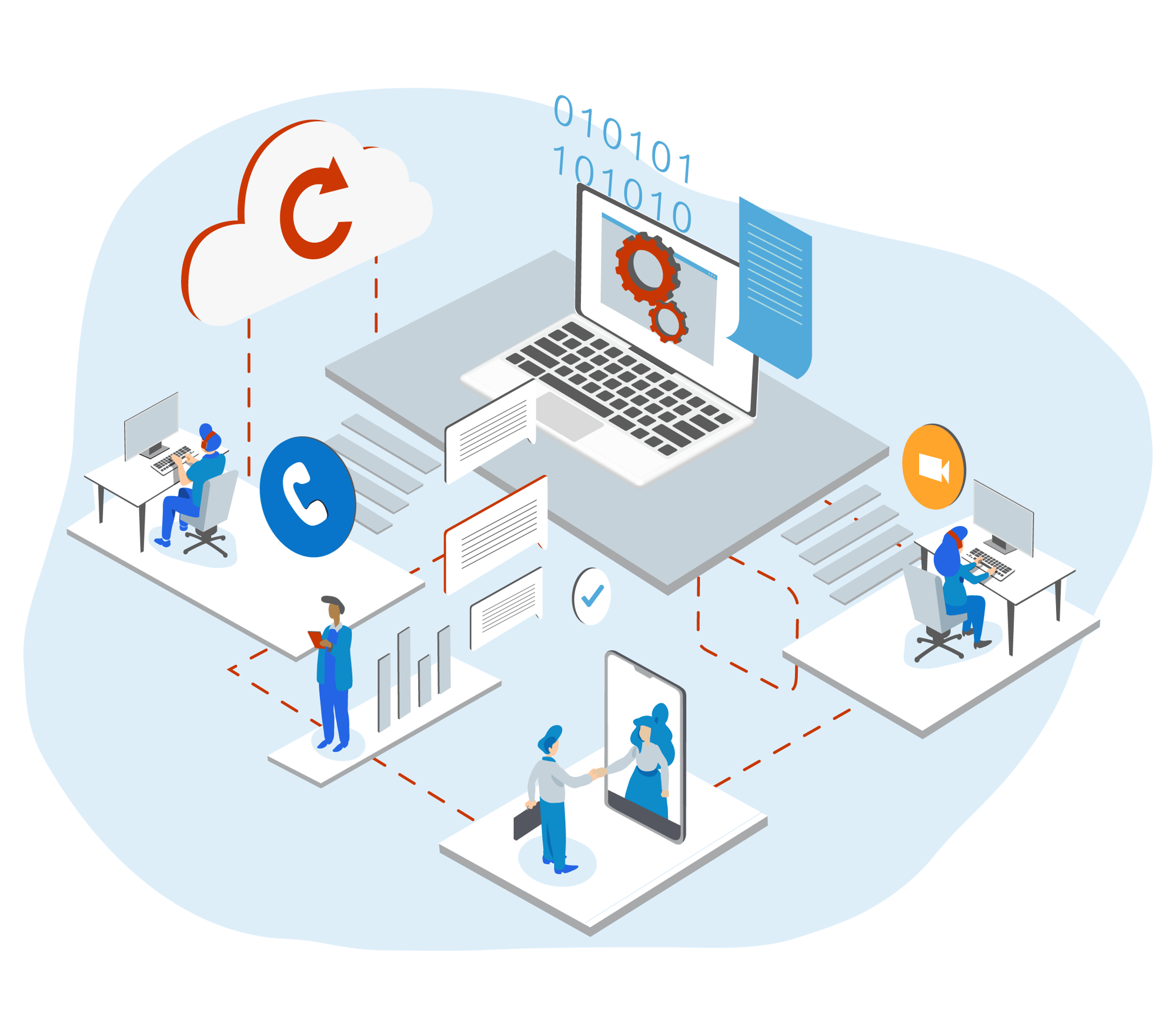
API Certification
Our integrations undergo a certification process to ensure everything works smoothly.
API Guides
Explore our comprehensive documentation for integration capabilities and instructions.
